by Joshua McLauchlan
Point Maps are here! This has been an aspirational goal for the team for a long time. We are excited to finally show off what can be done with this new feature.
To get point maps into Vizall there were three important changes we needed to implement.
- Address data type & validation (geocoding) – this is where a column is identified as addresses and is validated. We recently wrote about this in Geocoding: Using Vizall to fix and turn a street address into a point on a map.
- Coordinate calculation (geocoding) – this is where we use already validated addresses to generate a new column containing precise locations on the globe (coordinates), so they can be later plotted on a map.
- Point Maps – this is where we use the column of coordinates and plot markers on a map. These maps have similar functionality to what is available in the existing area maps feature.
Here’s some instructions on how to use those features:
Coordinate calculation (geocoding)
Vizall now enables users to calculate coordinates for their addresses, this is done by:
1. First launch the Coordinate Calculation tool by clicking the new “Find Address Coordinates” button.
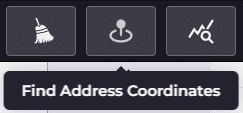
2. Once the tool is open, hit “Continue”.
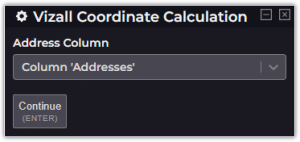
3. The tool will run through your address column and create a new Coordinates column with generated coordinates for each individual address.
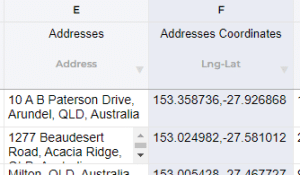
This feature on its own can have some business application, however for our purposes this was a prerequisite for Point Maps.
Point Maps
We have made the new point map quick and easy to build.
1. You can start from the dashboard using the Create Point Map button.
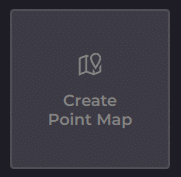
2. The point map will need a coordinates column to place points (markers). If you have only a column with addresses, this is where you can use Vizall’s data cleaner to automatically create a new coordinates column.
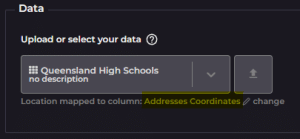
3. Customise the map using the same controls you are used to for area maps. The map colour rules work in a similar way, but instead of colouring regions, you choose markers and their colours. For more instructions, visit Getting started.
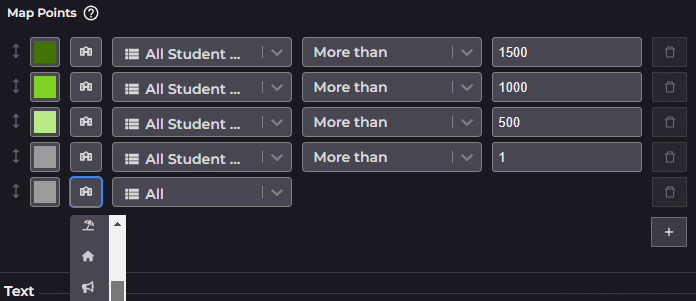
We can’t wait for you to give the new feature a whirl! As always, reach out at contact@vizall.com.au if you have any questions.